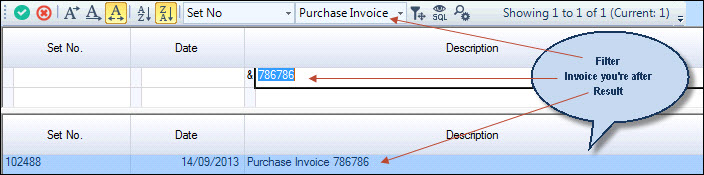
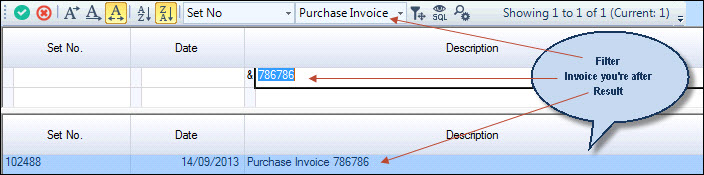
The Filter in the General Journals search window is a powerful tool for reviewing journals created from transactions outside the General Ledger e.g. sales orders, purchase invoice, stock transfers
 Steps
Steps
| 1. | General
Ledger  Journal Transactions
Journal Transactions  Journals The screen opens at
the last journal entry saved Journals The screen opens at
the last journal entry saved
|
| 2. | Load the search window |
| 3. | Select the relevant input form from the Filter list box |
| 4. | Enter the criteria you need in the Description field |
| 5. | Select the journal you're after |
| 6. | Repeat as needed |
Copyright © 2012 Jiwa Financials. All rights reserved.